I have been working on the second course of my 3D printing specialty through Coursera: 3D Printing Applications. It digs deeper into things we only touched on superficially in the introduction course. I really enjoyed this read about the ten principles of 3D printing, and was looking forward to future courses, when we will actually design our own models.
I started getting impatient, however, when I realized that I was going to keep this wonderful class of grade 5 students for a while until their teacher recovers. I think it would be awesome to be able to prepare a project for them that involves 3D printing, that is fun and rewarding to work on.
So, I approached the librarian on Friday and asked her if I could make a project with my students that involved 3D printing, and she said YES! Another teacher mentioned Tinkercad, and how she was designing animals with her students from Grade 2. I decided to give it a look-see.
Usually, things online are not only glitchy, but awfully slow. I am very leery of this kind of thing, particularly since the computers at school don't have the best internet. I was pleasantly surprised with how quick Thinkercad is, however! The learning curve is pretty smooth as well.
I looked through the 5th grade curriculum and was intrigued by the concept of interconnectedness. So, I thought of a project in which students had to invent their own creatures; where would they fit within the ecosystem and in relation to other creatures? How do these creatures depend on each other? Through this exercise, I will have the opportunity to link nature in our world and how everything is interconnected, and how we must care for all things in order for all of them to survive. In the end, we will have a printed stable of creatures plus their plan, which we can make into a fictional class book.
So, as an example, I started working on my own 3D monster using Tinkercad. In Tinkercad, you can use shapes as solids or as holes -- below, a picture of my monster with all solids and holes apparent, so you can see how complex these things can get. It took me three hours from the time I started learning the program to when I was satisfied with my little guy. There were some glitches and some times when I had to use funky workarounds, but overall, a very positive experience. I called him Derp!
I started getting impatient, however, when I realized that I was going to keep this wonderful class of grade 5 students for a while until their teacher recovers. I think it would be awesome to be able to prepare a project for them that involves 3D printing, that is fun and rewarding to work on.
So, I approached the librarian on Friday and asked her if I could make a project with my students that involved 3D printing, and she said YES! Another teacher mentioned Tinkercad, and how she was designing animals with her students from Grade 2. I decided to give it a look-see.
Usually, things online are not only glitchy, but awfully slow. I am very leery of this kind of thing, particularly since the computers at school don't have the best internet. I was pleasantly surprised with how quick Thinkercad is, however! The learning curve is pretty smooth as well.
I looked through the 5th grade curriculum and was intrigued by the concept of interconnectedness. So, I thought of a project in which students had to invent their own creatures; where would they fit within the ecosystem and in relation to other creatures? How do these creatures depend on each other? Through this exercise, I will have the opportunity to link nature in our world and how everything is interconnected, and how we must care for all things in order for all of them to survive. In the end, we will have a printed stable of creatures plus their plan, which we can make into a fictional class book.
So, as an example, I started working on my own 3D monster using Tinkercad. In Tinkercad, you can use shapes as solids or as holes -- below, a picture of my monster with all solids and holes apparent, so you can see how complex these things can get. It took me three hours from the time I started learning the program to when I was satisfied with my little guy. There were some glitches and some times when I had to use funky workarounds, but overall, a very positive experience. I called him Derp!
I uploaded him to Thingiverse to share him with others :D
And below, what he will look like once he is printed! I sure hope he stands up. I think I balanced him well enough, but he may topple one way or another. We will see!
And below, what he will look like once he is printed! I sure hope he stands up. I think I balanced him well enough, but he may topple one way or another. We will see!
To make him printer-ready, I downloaded Cura, which I mentioned before in a previous post. Cura is a free program that prepares the models for printing. I processed my little guy with it, and tomorrow I will give this a shot! I am going to try and print out Derp on the school 3D printing machine!! I am so excited -- hope he will work out. If my calculations are correct, he will be around ten centimetres tall!
If not, I may need a microscope. To be continued...
If not, I may need a microscope. To be continued...
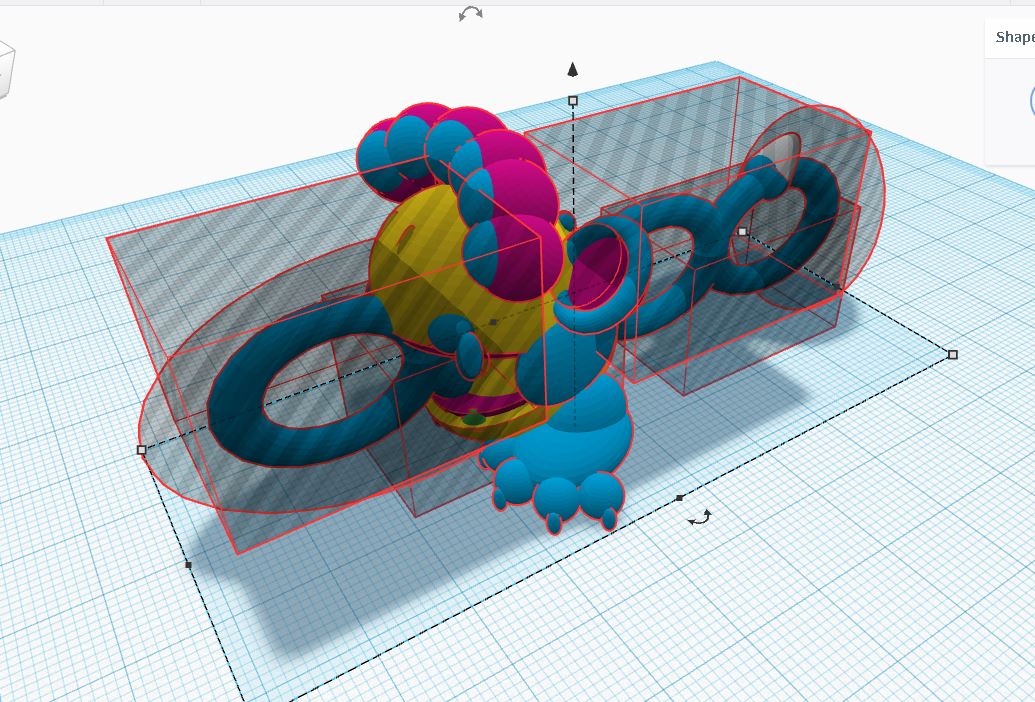
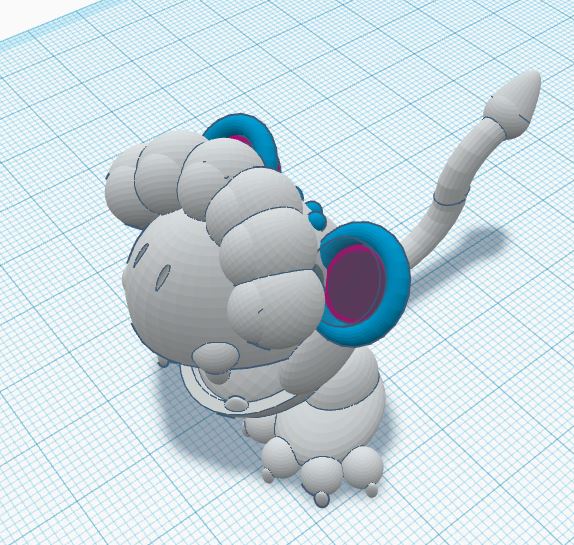
 RSS Feed
RSS Feed
